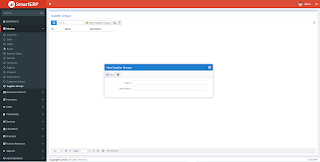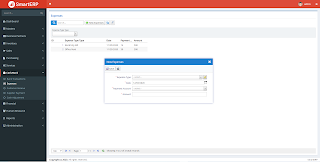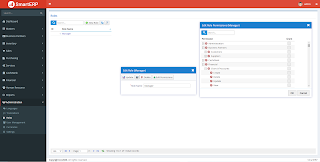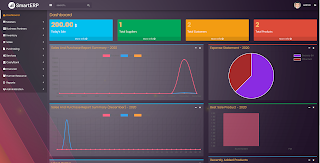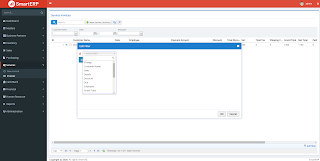SmartERP - Business ERP Solution / Product / Shop / Company Management
SmartERP is the optimal solution for retailers, offering an exceptional Business Management Solution. With SmartERP, effortlessly oversee inventory items/products, suppliers, customers, purchases, sales, payments, chart of accounts, and banks. Its array of built-in reports facilitates seamless management of stock and payments. Installation is a breeze, and its user-friendly interface ensures smooth navigation and responsiveness.
Adhering to the standard ASP .Net Core 6.0 MVC, C#, and TypeScript coding style, SmartERP operates with efficiency. Leveraging the MS SQL Server database and Serenity framework ensures robust performance and reliability.
Price Updates
For the price and Maintenance contact.
Cell: +13065331082
Email: ahasansse@gmail.com
Demo Information:
Admin Login:
- Link: See: Our Products: Our ERP
- Username: admin
- Password: admin1234
Features
- Full source code is included. Technology includes ASP.Net Core 6.0, C#, TypeScript MS SQL Server.
- A modular, service-based web application model.
- Full Documentation is included.
- Dashboard.
- Products Management.
- Product Categories.
- Customer Management.
- Supplier Management.
- Quotations, Sales, Purchase Service Invoiceing.
- Chart of Accounts.
- Expenses Management.
- Banks.
- Payroll.
- Payments.
- Human Resource.
- Reports.
- User Management.
- User Role Management.
- Multiple Languages.
- Translations.
System Requirement.
- Windows Server or Windows-based Hosting
- IIS7 OR above
- .Net Core 6.0 Should be Installed
- MS SQL Server 2016 or above version
Installation Steps
- Unzip Solution
- Upload to your hosting domain or IIS
- Create a database in your hosting and run a given SQL script.
- Change the Connection string of the database in the appsetting.json file
- Run It
- your application is ready to use now.